Overview
The Healthcare Information Provider Service (HIPS) is a middleware product offering seamless integration with systems including:
- Patient administration systems
- Clinical information systems (CISs)
- Laboratory and radiology information systems
It is primarily aimed at supporting large-scale digital health environments typically found in organisations such as hospitals and diagnostic service providers.
This page provides an overview of the steps and resources that software developers need to follow to complete the HIPS conformance journey when implementing HIPS (binary code).
Further detail on this conformance pathway is available in the HIPS source code roadmap.
HIPS is also suitable for direct integration with digital health products using the source code. The conformance pathway for this type of HIPS implementation requires both HI Service and MHR full conformance.
To request access to the HIPS Collaborate space please email help@digitalhealth.gov.au
Once you have access to the HIPS Collaborate space, please refer to the Welcome Pack and you may like to request access to the HIPS Support Portal managed by Chamonix on behalf of the Agency. https://collaborate.digitalhealth.gov.au/display/HIPSP/HIPS+Conformance
About HIPS:
HIPS functionality includes:
- Connection to the Healthcare Identifiers (HIs) Service to search for and retrieve national HIs
- Connection to the My Health Record system to:
- determine if a patient has a digital record;
- view a patient’s digital health record;
- post clinical documents into this record including:
- discharge summaries
- prescription and dispense records
- event summaries
- shared health summaries
- specialist letters
- pathology reports
- diagnostic imaging reports
- package clinical documents before submission
- Supersede and remove clinical documents (a conformance requirement)
- Assisted My Health Record system registration of patients
- Dynamically convert HL7(R) v2 ORU messages to CDA documents for pathology reports and diagnostic imaging reports.
HIPS benefits:
- Lowering the barrier for My Health Record adoption
- Increasing document uploads
- Increasing usage of My Health Record content
- Improving clinical decision making
- Better patient care outcomes
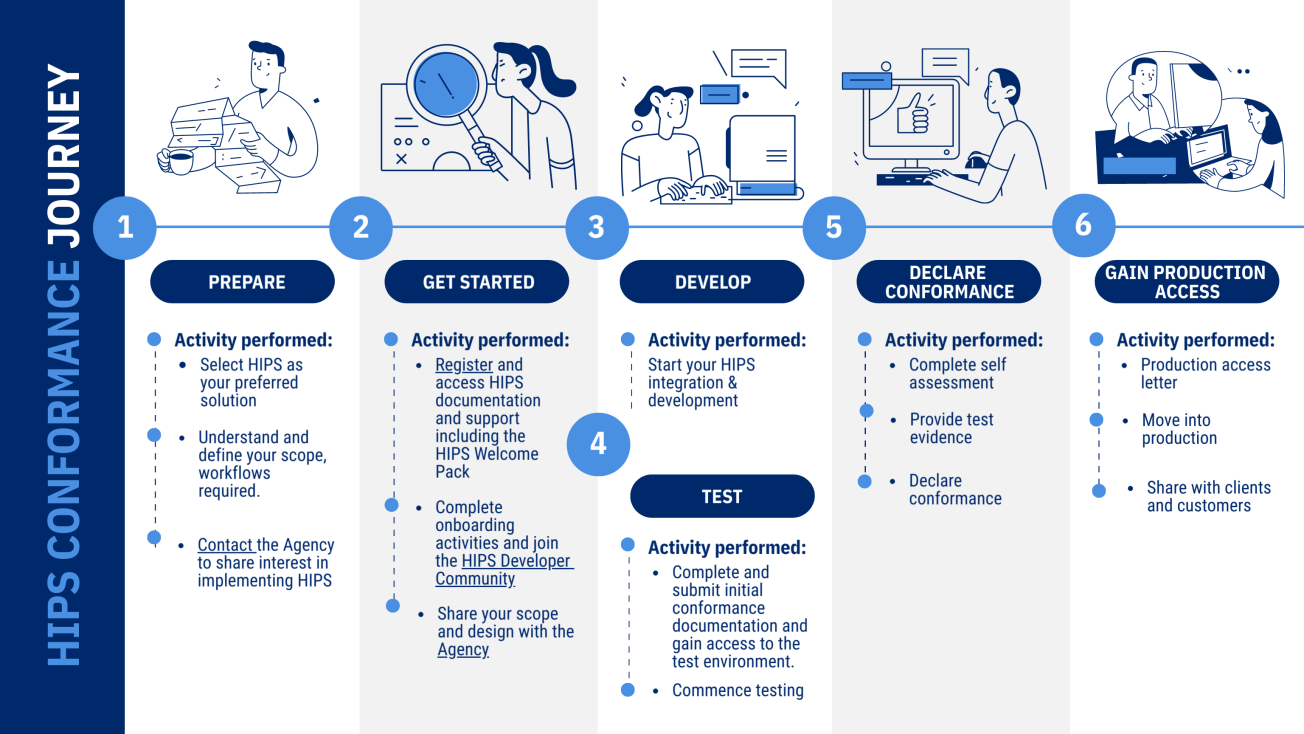
HIPS Conformance Journey
Whilst each HIPS implementation is unique relevant to the organisation’s needs, local system setup and desired outcomes, the conformance process broadly contains 6 steps for all implementations:
Step 1: Prepare
- Select HIPS as your preferred solution - visit: Healthcare Information Provider Service (HIPS) for information about HIPS
- Understand and define your scope, workflows and outcomes required. Consider timeframe, resourcing and any mandatory requirements. You may like to create a design document and workflow.
- Contact the Agency to share your interest in implementing HIPS by emailing help@digitalhealth.gov.au.
Step 2: Get started
- Request access to the HIPS Collaborate space by emailing help@digitalhealth.gov.au.
- Review the HIPS Welcome Pack and access relevant HIPS documentation available from the HIPS Collaborate space.
- Share your scope, design and workflows with the Agency. This is usually requested prior to an onboarding virtual meeting.
Step 3: Develop
- Start your HIPS integration.
- Email help@digitalhealth.gov.au with any support questions
Step 4: Test
- Complete and submit initial conformance documentation which might include a Vendor Product Details form and gain access to the testing environment
- Undertake internal testing.
Step 5: Declare conformance
- Complete self assessment.
- Provide test evidence. This might include observed testing sessions or the provision of XML request and response files, depending on the nature and scope of your HIPS implementation.
- Declare conformance. Once you have successfully passed testing and completed in house testing, please complete and submit your Conformance and Compliance Declaration form.
Step 6: Gain Production Access
- If approved, you will receive a production access letter and be granted production access.
- Move from testing into production.
For further detail on this conformance pathway, please refer to the HIPS binary code roadmap.
Related content
Getting started education modules
If you are interested in integrating your software with the My Health Record system, we recommend starting by reviewing our education modules.
Developer guides
HIPS - Conformance
Overview of the HIPS conformance journey
HIPS - Operational Insights
HIPS Operational Insights is a diagnostic and operational performance toolset supporting the HIPS system.
