Introduction
This developer guide is intended to get you up-and-running with using the PCA™ API. It covers everything you need to know from registration, authorisation, participation to publication and subscription.
Step 1: Understand the high-level architecture
Start by looking at the diagram below to understand the high-level architecture and it’s key components.
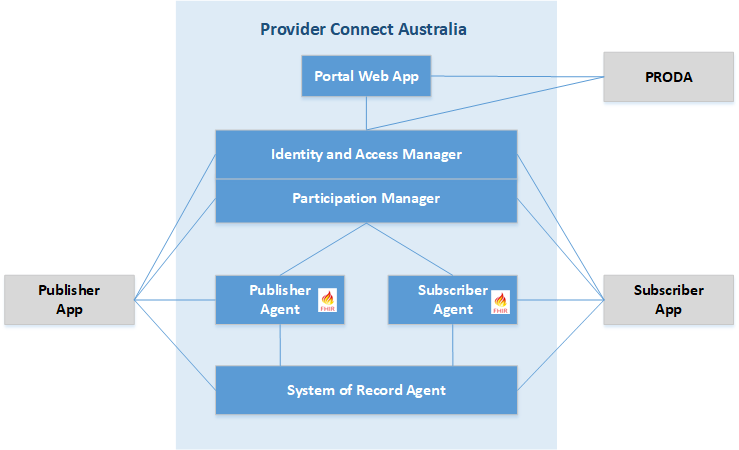
It is important to highlight that the PCA is composed of distinct FHIR servers each with a unique capability statement.
The table below outlines the PCA components and access URLs:
| Component | Details | Access URL |
|---|---|---|
| Portal | Web channel for manual administration of the PCA | ${env}/PcaPortal |
| Identity and Access Manager | Components and interfaces that manage client registration, access tokens and authorisation. | ${env}/PcaAuthApi/v2 |
| Participation Manager | Components and interfaces that manage the participation of organisations with the PCA. Creates the base URL for each participating organisation’s FHIR server when the organisation is registered as a PCA participant | ${env}/PcaParticipationApi/v2 |
Publisher Agent* (see note below) | Components and interfaces that manage the publication of information to the PCA. One FHIR server per participating publisher organisation | ${env}/PcaFhirApi/v2/publisher/${org_id}/fhir |
Subscriber Agent* (see note below) | Components and interfaces that manage the subscription of information from the PCA. One FHIR server per participating subscriber organisation | ${env}/PcaFhirApi/v2/subscriber/${org_id}/fhir |
| System of Record Agent | Components and interfaces that manage validation of information with sources of record / data | ${env}/SystemOfRecordApi/v2 |
Note
The Publisher and Subscriber Agent have an added ${org} variable which will be specific to the organisation.
Step 2: Access environments
The ${env} URL for each environment is as following:
| Environment | ${env} URL |
|---|---|
| Software Vendor Testing | https://pca-svt.digitalhealth.gov.au |
| Production | https://pca.digitalhealth.gov.au |
NOTE
The PCA FHIR servers may be co-located within the same operating environment. That is, since the base URL of a FHIR server can comprise both host and path URL components, all PCA FHIR servers could be located at that the same domain/IP address with different path components for each of their base URLs.
The {base} variable as defined by FHIR is the following for the FHIR servers
| FHIR server | ${base} URL |
|---|---|
| Publisher Agent | ${env}/PcaFhirApi/v2/publisher/${org_id}/fhir |
| Subscriber Agent | ${env}/PcaFhirApi/v2/subscriber/${org_id}/fhir |
Step 3: Access the Portal
Most high-volume tasks can be done via the APIs, but some low volume operations are not supported through the API.
The portal can be accessed using the following URL:
${env}/PcaPortal

Step 3.1: PRODA authentication
In order to access the PCA Portal a user requires to authenticate using PRODA:
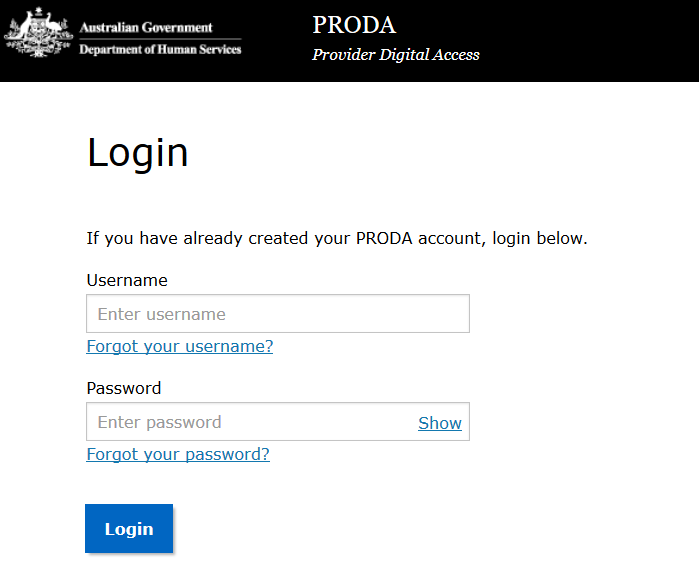
The URL for PRODA environment is as following:
| Environment | URL |
|---|---|
| Software Vendor Testing | https://vnd.proda.humanservices.gov.au |
| Production | https://proda.humanservices.gov.au |
Users will need to create a PRODA account if they don’t already have one.
For assistance with creating PRODA accounts refer to the presentation below.
Note: Valid identity documents are not required for creating test accounts
PRODA - Register Accounts (PowerPoint)

Tools for testing APIs
While most systems use an existing wrapper library, it's essential to understand the underlying API HTTP methods. Using clients like Postman is the simplest way to test the APIs. Collections and environment imports to expedite this can be found under testing utilities.
FHIR Implementation Guide
You can find the HL7TM FHIR® specification for the APIs offered by the Provider Connect Australia service here: https://pca.digitalhealth.gov.au/fhir/4.0/
Configuration considerations
Outlined below are some possible profiles that show different configurations for presenting addressing information to the PCA:
- Tertiary hospital with many specialties and addressable healthcare services at one location
- Large service provider that provides a single speciality with many addressable healthcare services at many different locations (e.g. pathology, diagnostic imaging)
- Small clinic with one speciality and one addressable healthcare service at a location (e.g. GP, Specialist, AHP, etc.)
- Provider directory containing provider information for the purposes of secure messaging
Home | Next: Client registration

